
x, y = variables
A bar chart, or bar graph, presents categoric data with rectangular bars with heights or lengths proportional to the values that they represent.
An example of a bar chart would be this bar chart depicting median household net worth in 2016, 2010, and 2007 of different generations. Data from the Pew Research Center: https://www.pewresearch.org/fact-tank/2018/07/23/gen-x-rebounds-as-the-only-generation-to-recover-the-wealth-lost-after-the-housing-crash/
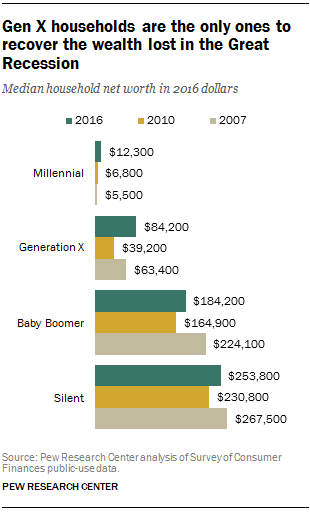
A dot plot, Cleveland dot plot, or lollipop plot is a variation on the bar graph that allows for the comparison of 2 categoric variables. An example of two categorical variables might be the salary of men and women for the same profession or the size of pockets between men and women's jeans based on brand type.
An example of a dot plot is this entirely fictional plot found on Python Graphs: https://python-graph-gallery.com/184-lollipop-plot-with-2-groups/
